Xadow - Q Touch Sensor
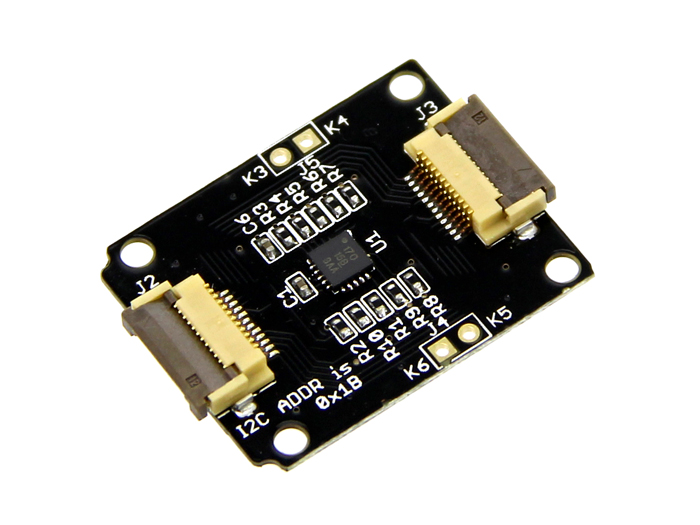
The Q Touch Sensor is a high sensitivity and high noise immunity touch input device.It is based on Atmel AT42QT1070.
The AT42QT1070 modulates its bursts in a spread-spectrum fashion in order to heavily suppress the effects of external noise, and to suppress RF emissions. The QT1070 uses a dual-pulse method of acquisition. This provides greater noise immunity and eliminates the need for external sampling capacitors, allowing touch sensing using a single pin.
Specification
- Operating Voltage: 3 ~ 5.5V
- Operating Current @3.3V: 1mA
- Touch Keys: 7 Keys ; key0 ,key1 ,key2 are on the Xadow PCB bottom side
- Communicating Protocol: I2C
- I2C Address: 0x1B
Interface Function

- ①:Touch key3 , key4 break out
- ②:Touch key5 , key6 break out
The recommended range for key capacitance Cx is 1 pF – 30 pF. Larger values of Cx will give reduced sensitivity.
- ③:Xadow interface
- ④:On board touch key0
- ⑤:On board touch key1
- ⑥:On board touch key2
Usage
Demo:
When you touch the key pad on the board ,you will see the message from a serial port.
Hardware Installation
- Connect Xadow - Q Touch Senor to Xadow - Main Board
Software Part
1) Download the library [Q Touch Library];
2) Unzip it into the libraries file of Arduino IDE by the path: ..\arduino-1.0.5\libraries.
3) Open the code directly by the path: File -> Example -> getTouchNumber.ino
4) Upload the code. Note that you should select the correct board type and COM port.
You can see :
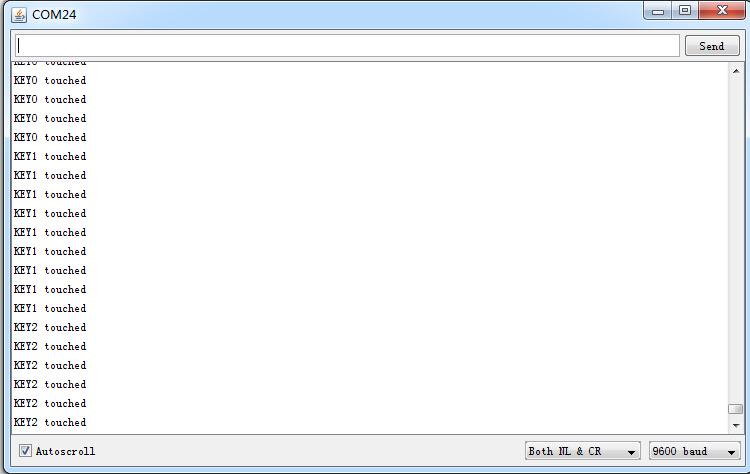
Schematic Online Viewer
Resource
Tech Support & Product Discussion
Thank you for choosing our products! We are here to provide you with different support to ensure that your experience with our products is as smooth as possible. We offer several communication channels to cater to different preferences and needs.
